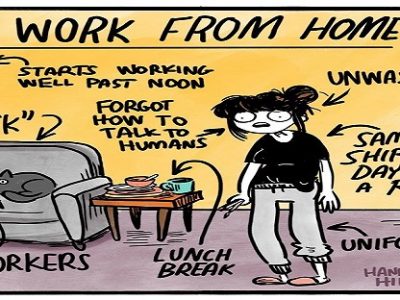Who would have thought that a naturally occurring virus, Covid-19 or Coronavirus, would be causing IT problems?
If you are a small business or organisation, you might be trying to figure out what can be done to mitigate the effects of Covid-19 or Coronavirus.
Most of us expect some negative consequences but are hoping for the best.
Like all businesses your IT and telecoms service providers are also having to grapple with this problem.
Like you they have a finite capacity and if you are calling them for help, so is everyone else.
So here are some suggestions about what you can do to help them help you. Hopefully they aren’t too late.
So here are some suggestions about what you can do to help them help you.
Hopefully they aren’t too late.
Be realistic
It is extremely unlikely that you will be able to replicate every function that you have when working from home. Especially if you are using on premise software.
Check the resources that are available to you
- What company equipment can your staff take home?
- Do your staff have good broadband at home?
- Do they have a personal computer or laptop that they could use if you cannot provide them with one?
- Will they need a network cable?
Some of my clients are providing bright yellow cables.
Health and safety in case someone trips over it!!. - Do they have access to a phone or mobile for diverting calls?
And don’t forget, it is their personal equipment you are asking them to use.
Set priorities
If you have to close your main facility or ask people to work from home, what must you be able to do or what will keep you moving until you have more time.
Quickly walk through each job or process.
To be blunt, if for example you are a distributor and you can’t get into your facility to pick and pack goods, you probably don’t need to be able to print delivery notes.
Identify the staff that you need to setup first
You can always come back to the others later.
Be aware that this is a perfect opportunity for cyber criminals
Remind staff to take extra care.
Speed is not important when answering an email and do not rush to pay anyone who is badgering you for payment.
Take your time, read the email carefully, check the from address. Satisfy yourself that everything is in order.
Your staff will probably receive lots of bogus ‘support’ calls.
If your passwords aren’t very good, now is the time to change them
The current general guidance is to make your password a minimum of 3 random words.
If anyone is using administrator privileges, do they really need them?
GDPR
I hate to mention it, but this will be a GDPR minefield. Many companies, in desperation, will simply ignore it.
But you can’t.
The ICO recognises that we are in a difficult position, but that doesn’t mean you can ignore the rules.
For example, you really must emphasise to staff the importance of keeping their PC locked when it is not in use or unattended.
- If they are using a family PC, then access to business data must be restricted.
- If they are taking files off the premises they must be held securely.
- And don’t use public or free Wi-Fi.
- If they use Wi-Fi at home, does it have an access password?
If not, they really should create one.
Their Internet Service Provider will help them to do this. - If they are using their own mobile or home phones, you probably shouldn’t hand out the numbers to anyone and your staff should take steps to withhold their number when calling.
Summary
This is not intended to be a comprehensive list. Just something to get you thinking when you do speak with your service provider.
It is the kind of planning that we should all have been doing in the past e.g. in the event of a fire.
I doubt if any of us ever thought it would happen because of a health scare.
When this is all done and we get back to normal, I hope we all use this experience of Covid-19 or Coronavirus to revise or perhaps create a proper contingency plan.
Other articles that might be of intertest to you.
Fraud – It started with a Tweet
Ransomware – Thoughts of a victim